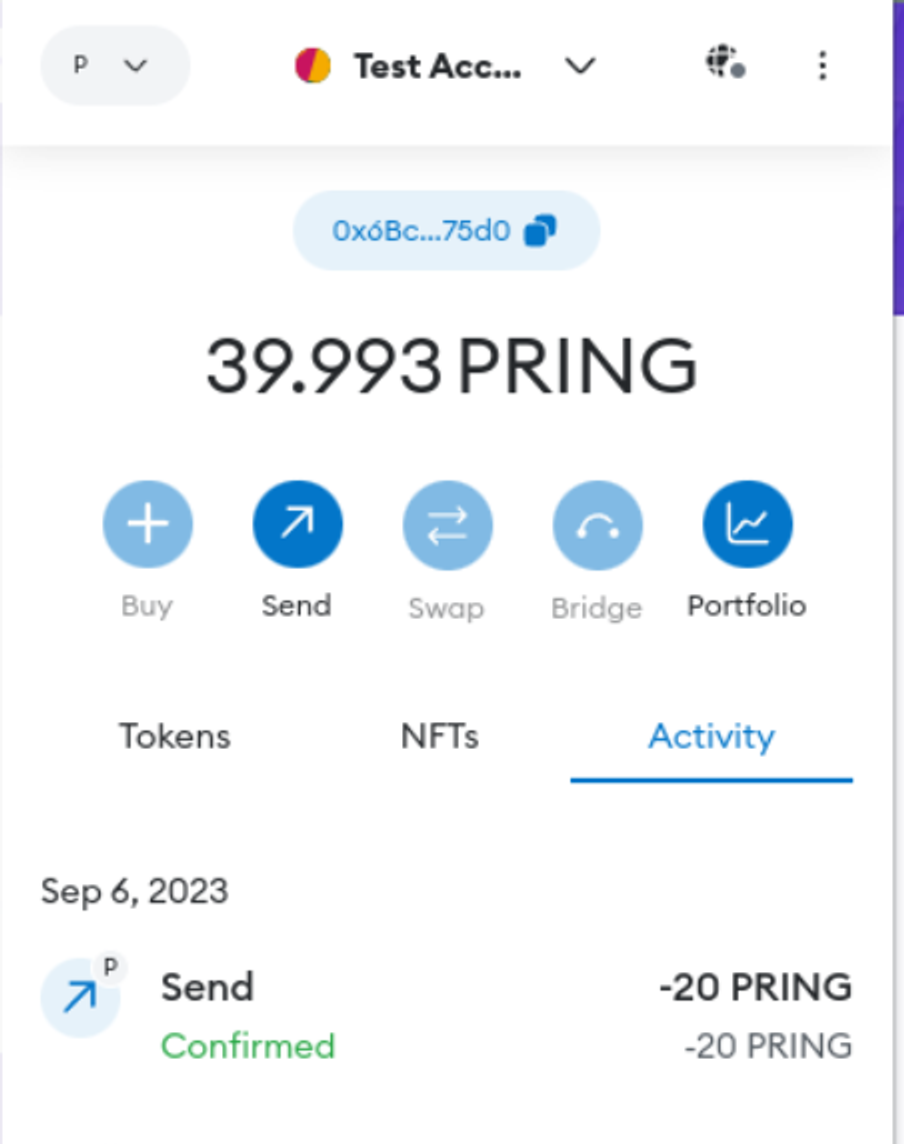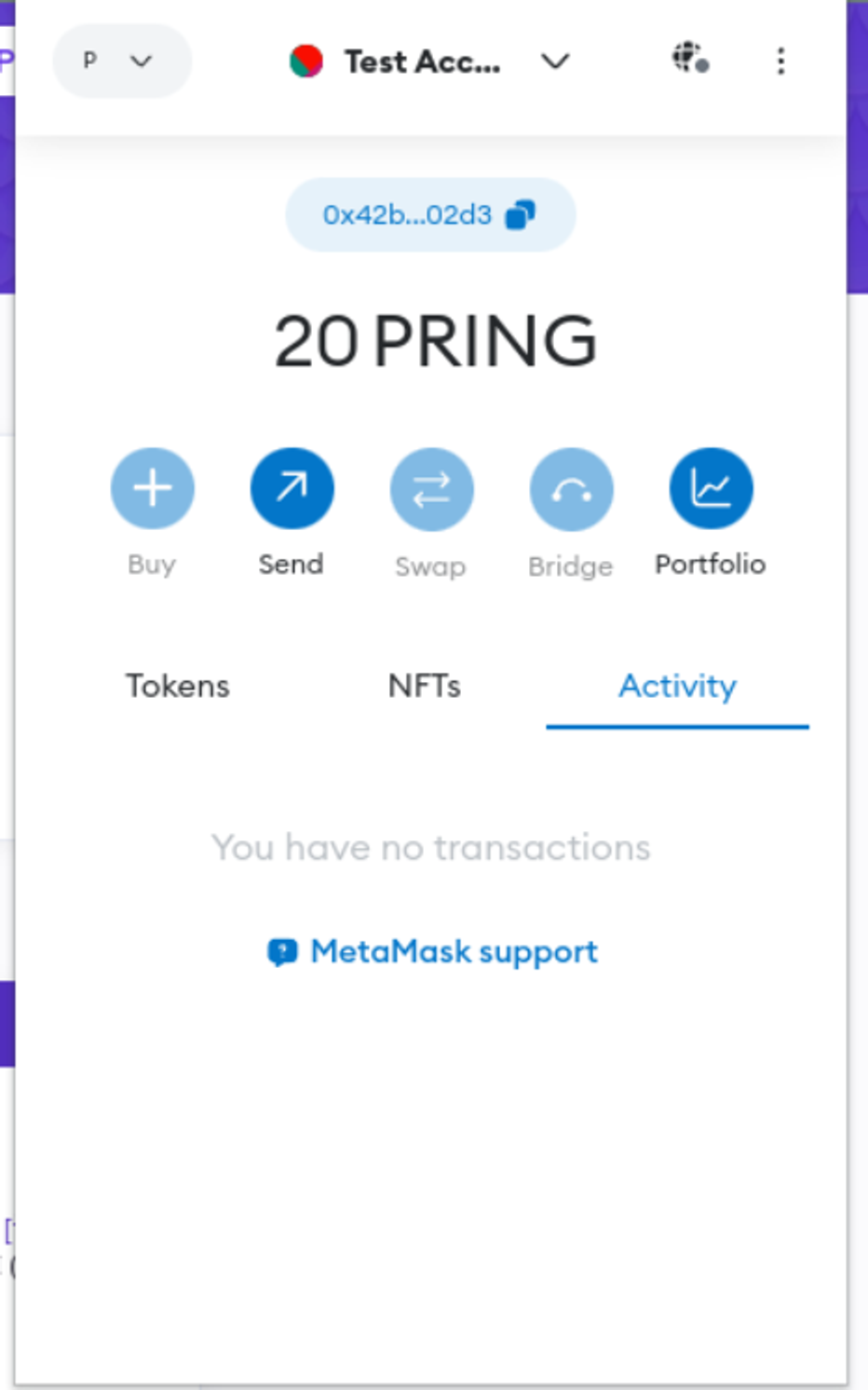Token Transfer
Overview¶
The first crucial step for a newcomer in the Web3 world is understanding how to operate a cryptocurrency wallet. This is a fundamental skill for interacting with blockchain-based systems, and we have designed a beginner-friendly tutorial to help you navigate this new terrain.
Transfer Using MetaMask¶
- Install the Wallet extension in your browser.
-
Import your existing accounts or create new ones.
Test Account 1andTest Account 2are two test accounts in this tutorial.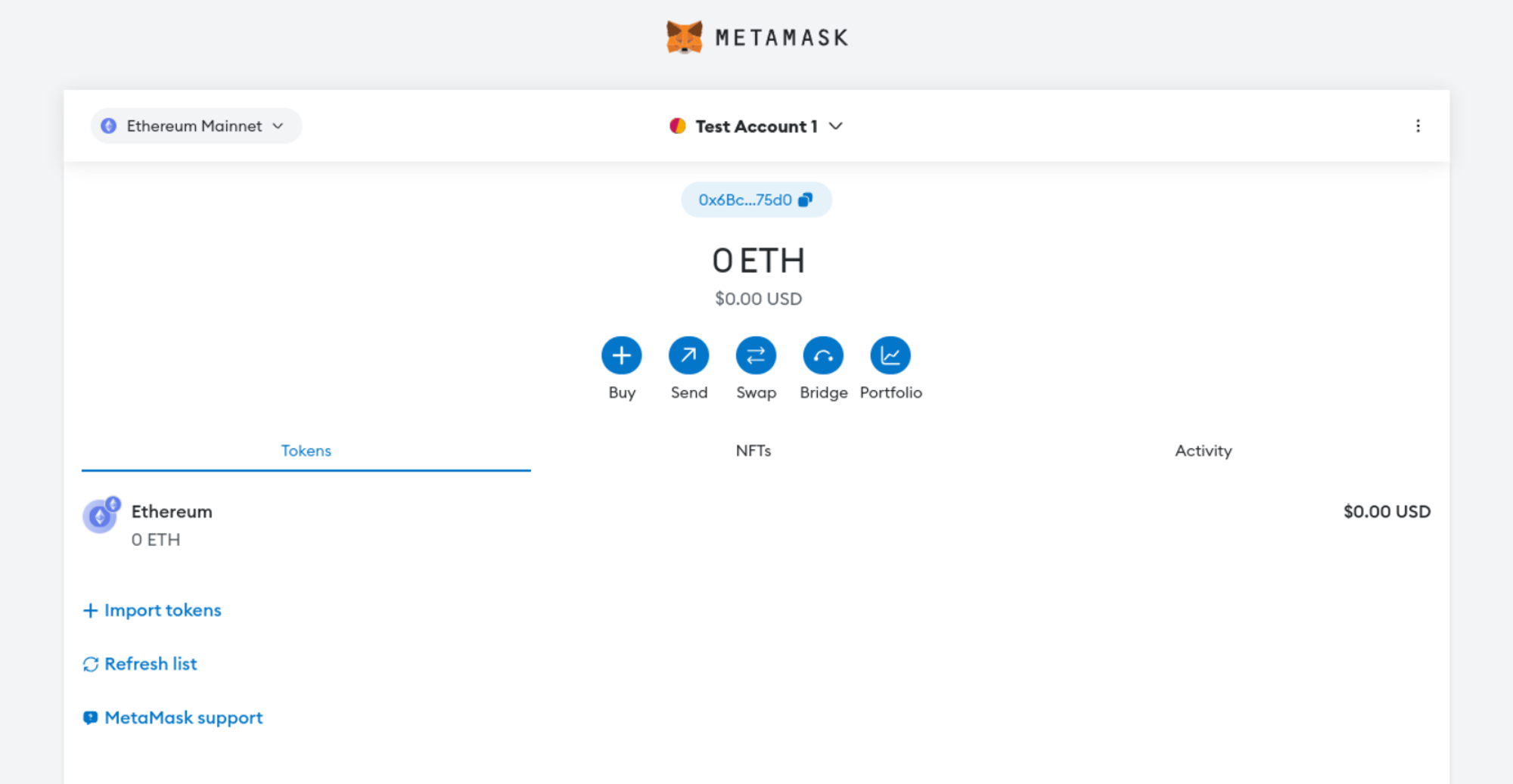
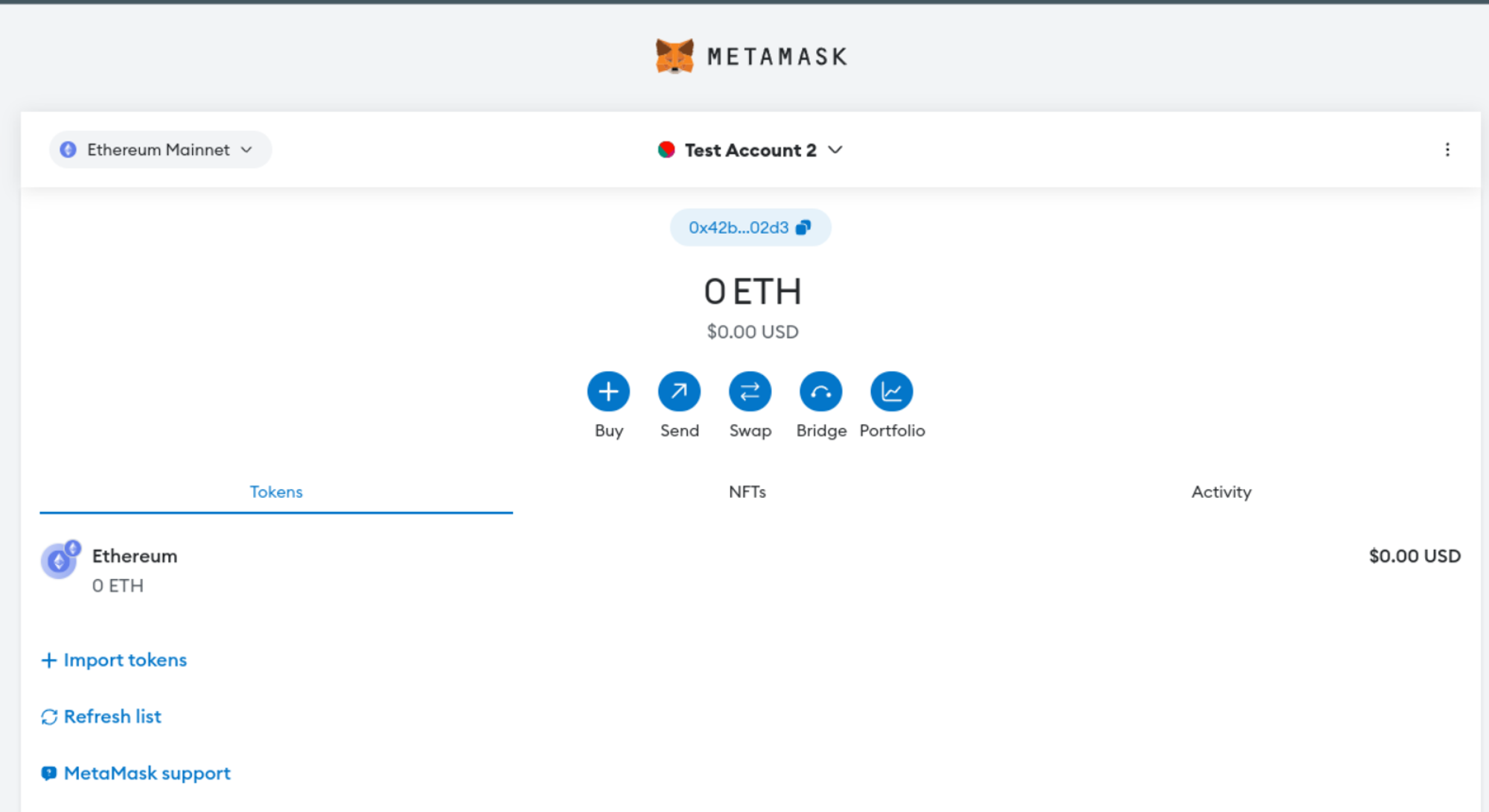
-
Add the Darwinia network to your Wallet. Take the Pangolin network as an example, switch to the network as you wish.
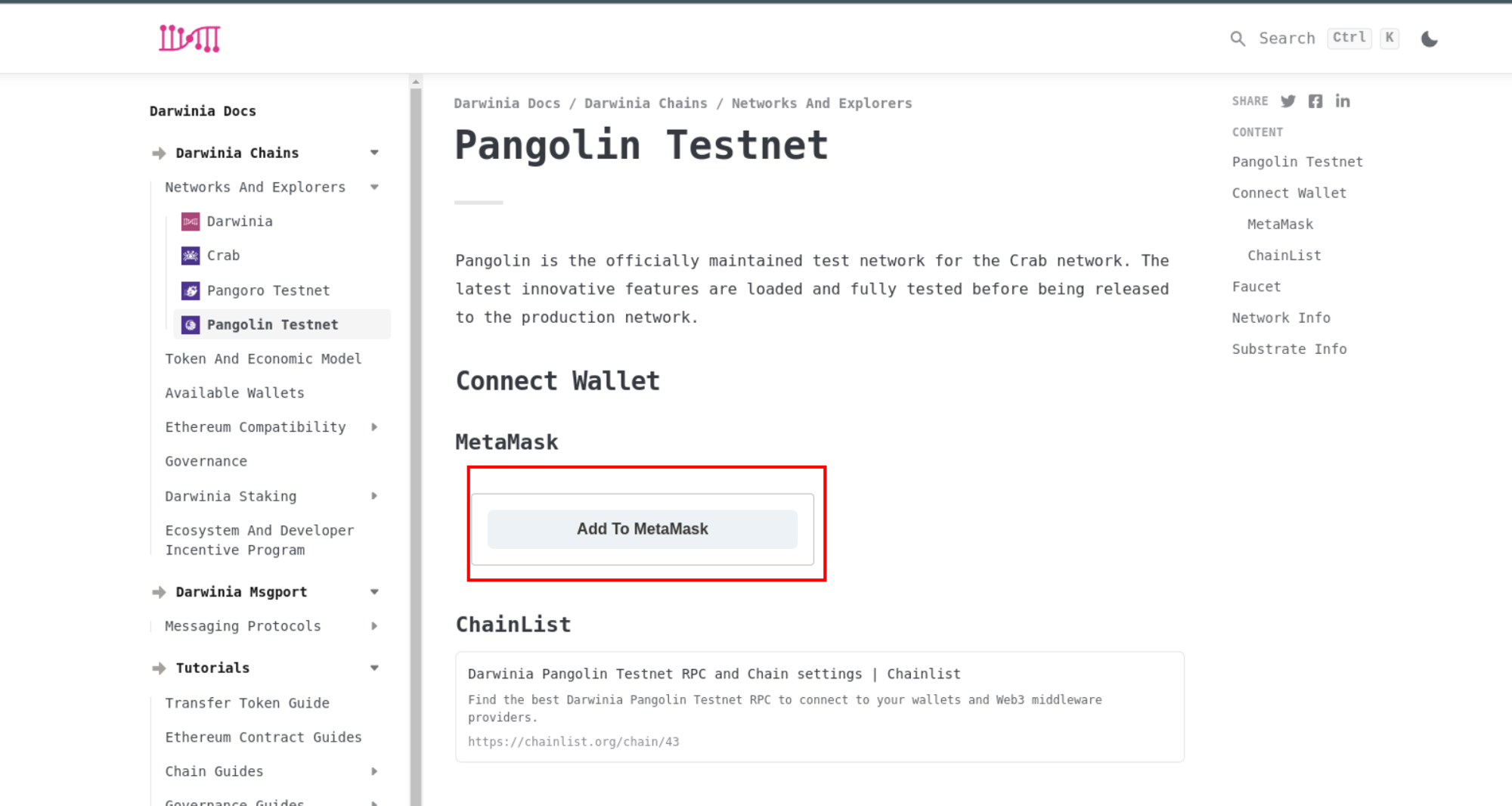
Click the
Add To MetaMaskbutton.
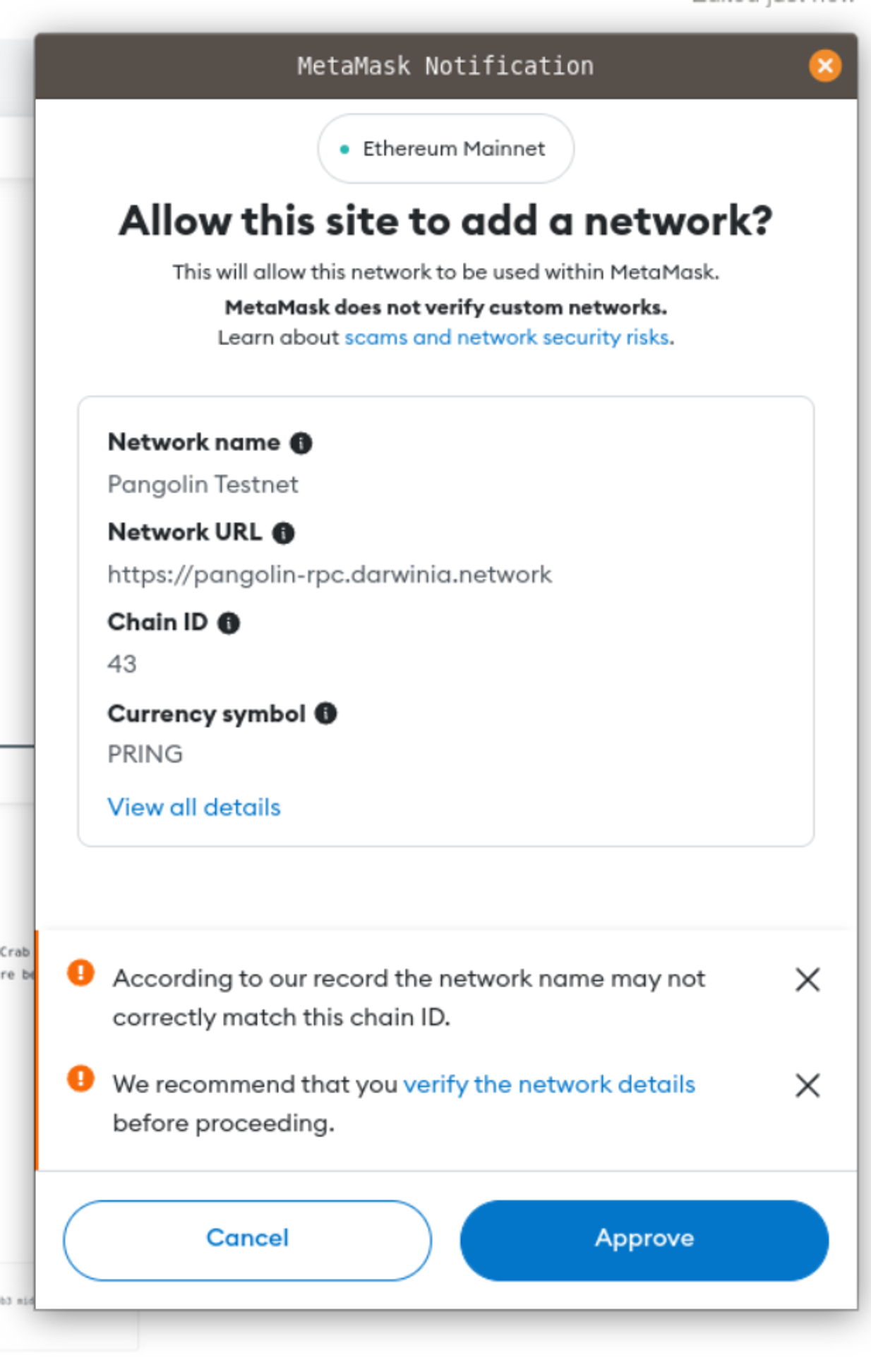
Check the network displayed and click the Approve button. Then , you can see that the network has switched from the Ethereum Mainnet to the Pangolin Testnet.
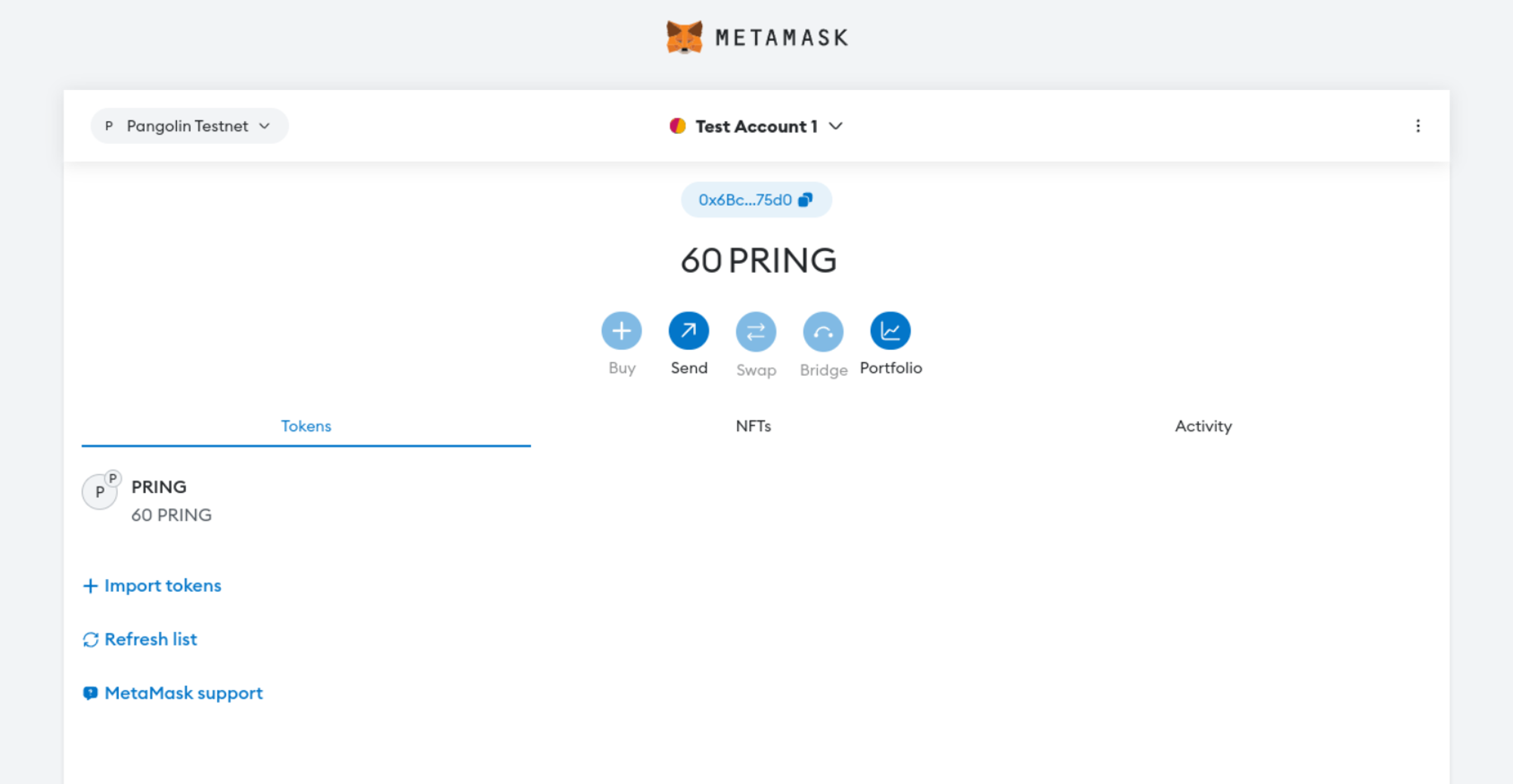
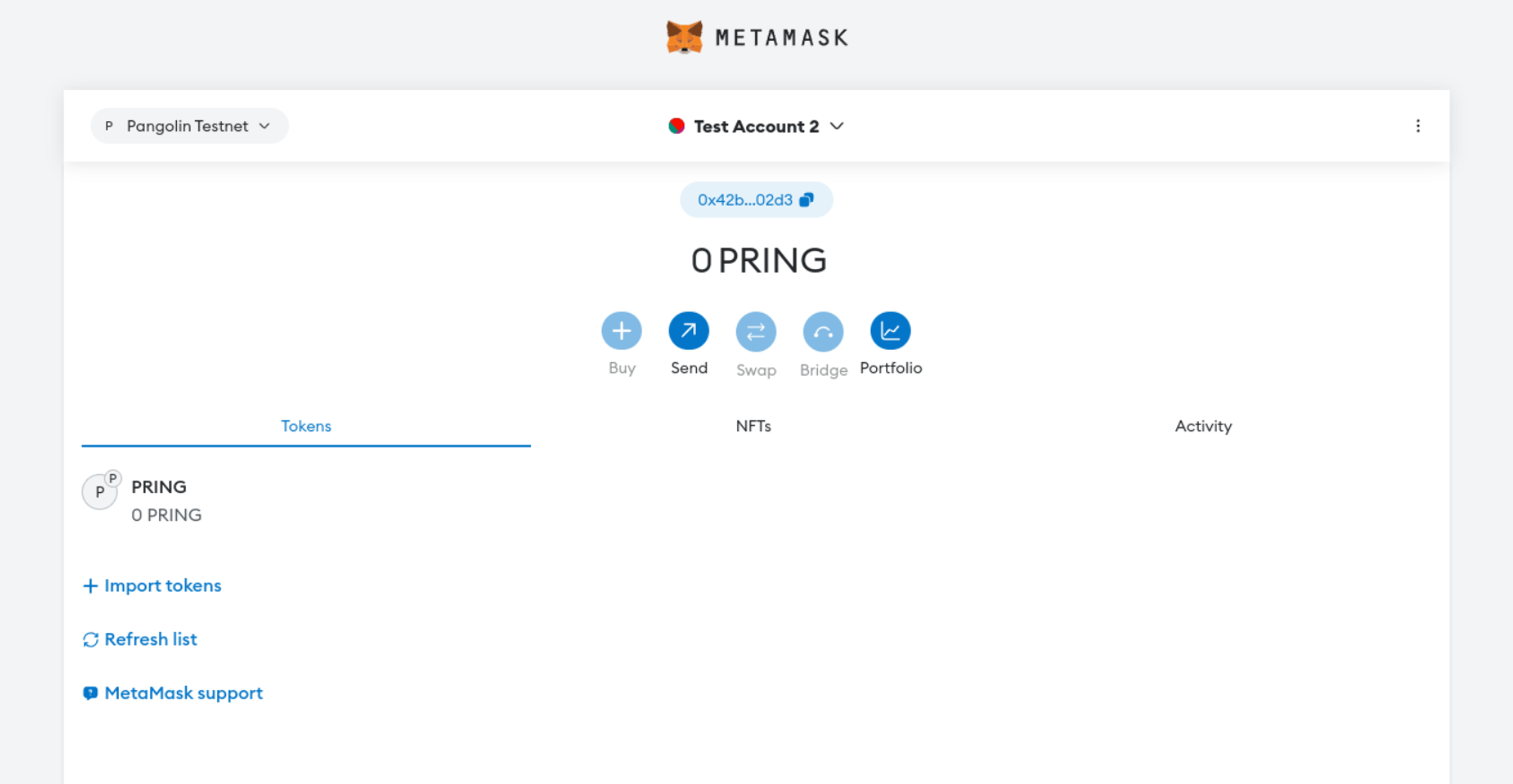
Test Account 1 has 60 PRING and Test Account 2 balance is 0. Let's transfer 20 PRING to the Test Acccount 2 next.
-
Transfer
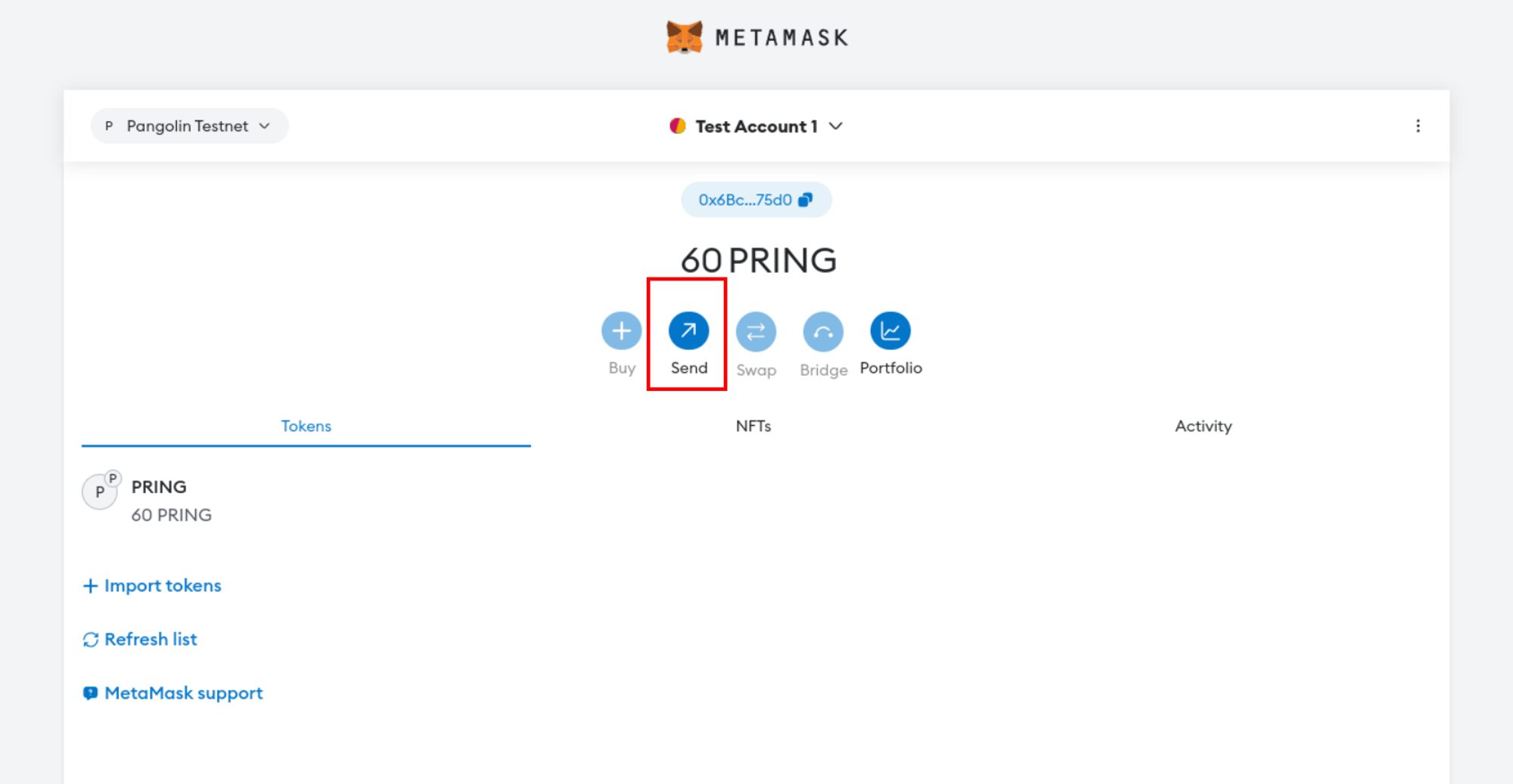
Click
Sendbutton.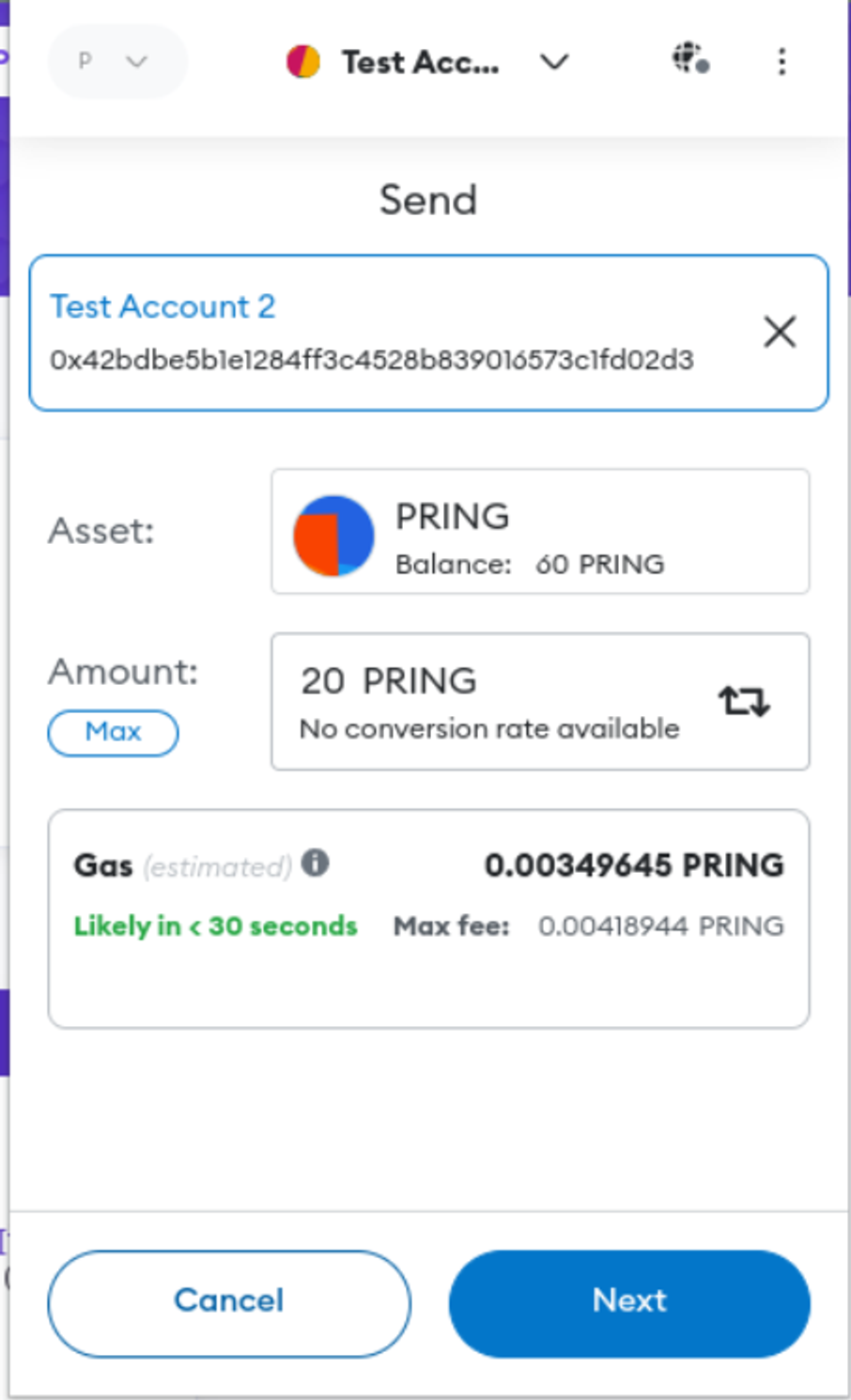
Select the target account and fill in the value amount, click
Next.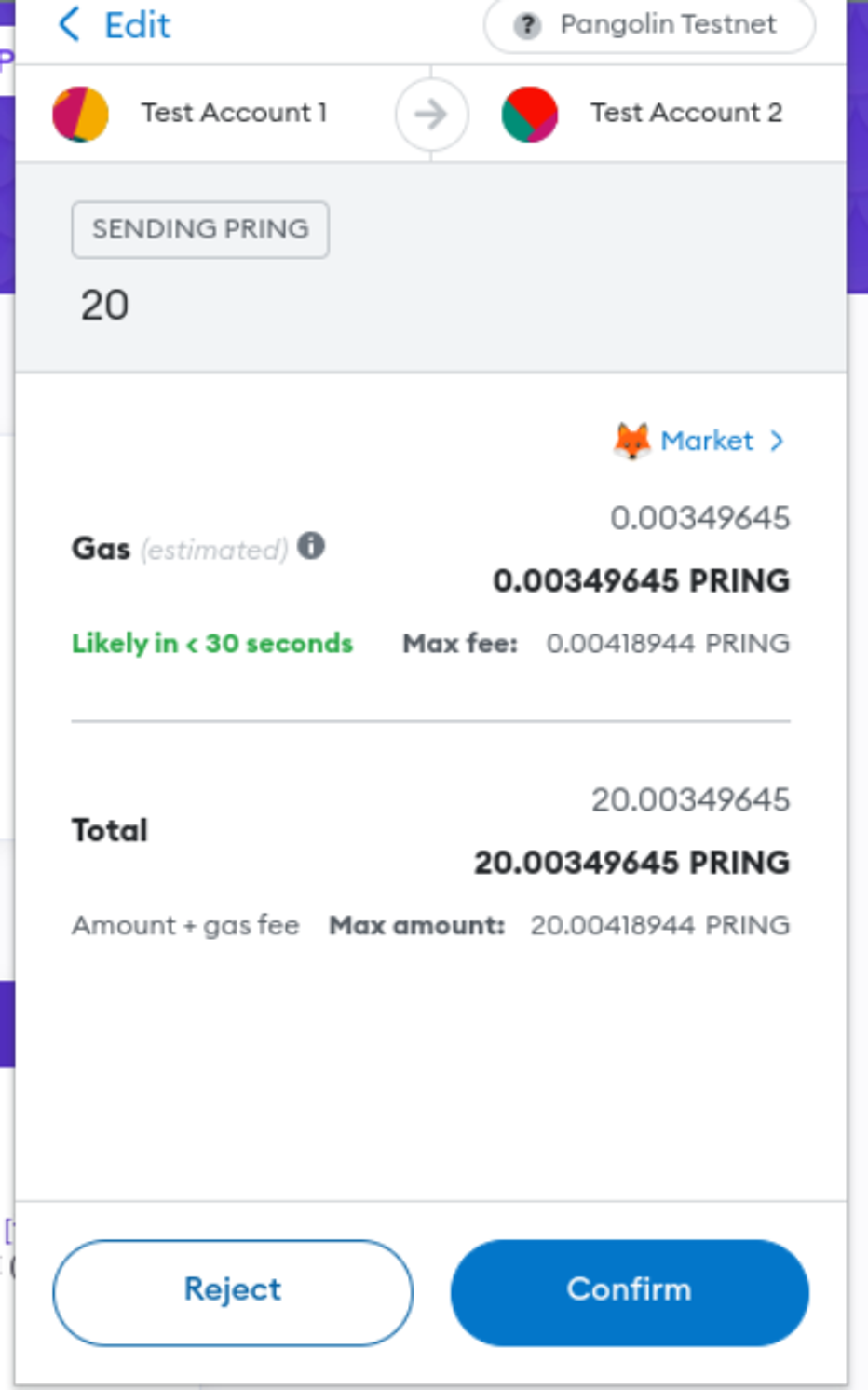
Confirm the source account and target account, then
Comfirm.